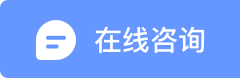Linux云服务器如何配置自动化测试?
Linux云服务器自动化测试环境搭建全攻略
在当今敏捷开发的时代,自动化测试已成为提高软件质量的关键环节。本文将详细介绍如何在Linux云服务器上配置完整的自动化测试环境,帮助开发团队实现持续集成和高效测试。
一、准备工作
1.1 选择合适的云服务器
推荐配置:
- CPU: 至少2核
- 内存: 4GB以上
- 存储: 50GB SSD
- 操作系统: Ubuntu 20.04 LTS或CentOS 7+
1.2 基础环境配置
# 更新系统
sudo apt update && sudo apt upgrade -y
# 安装必要工具
sudo apt install -y git curl wget build-essential二、测试框架安装与配置
2.1 安装Python环境
Python是大多数自动化测试框架的基础:
# 安装Python3和pip
sudo apt install -y python3 python3-pip
# 设置虚拟环境
python3 -m venv ~/testenv
source ~/testenv/bin/activate2.2 常用测试框架安装
根据项目需求选择:
- Selenium: pip install selenium
- PyTest: pip install pytest
- Robot Framework: pip install robotframework
三、浏览器自动化配置
3.1 安装无头浏览器
# 安装Chromium
sudo apt install -y chromium-browser
# 安装ChromeDriver
wget https://chromedriver.storage.googleapis.com/最新版本/chromedriver_linux64.zip
unzip chromedriver_linux64.zip
sudo mv chromedriver /usr/local/bin/3.2 配置Selenium测试脚本
示例测试脚本:
from selenium import webdriver
options = webdriver.ChromeOptions()
options.add_argument('--headless')
options.add_argument('--no-sandbox')
driver = webdriver.Chrome(options=options)
driver.get("http://example.com")
assert "Example Domain" in driver.title
driver.quit()四、持续集成配置
4.1 安装Jenkins
# 添加Jenkins仓库
wget -q -O - https://pkg.jenkins.io/debian/jenkins.io.key | sudo apt-key add -
sudo sh -c 'echo deb http://pkg.jenkins.io/debian-stable binary/ > /etc/apt/sources.list.d/jenkins.list'
sudo apt update
sudo apt install -y jenkins4.2 配置Jenkins Pipeline
创建Jenkinsfile示例:
pipeline {
agent any
stages {
stage('Test') {
steps {
sh 'python -m pytest tests/'
}
}
}
}五、测试结果管理与报告
5.1 测试报告工具
- Allure报告框架
- HTMLTestRunner
- Robot Framework报告
5.2 配置Allure报告
# 安装Allure
sudo apt install -y allure
# 生成报告
pytest --alluredir=./allure-results
allure serve ./allure-results最佳实践建议
- 使用Docker容器隔离测试环境
- 定期清理测试产生的临时文件
- 设置测试失败自动通知机制
- 考虑使用云原生测试服务如AWS Device Farm
通过以上步骤,您的Linux云服务器将成为强大的自动化测试平台,显著提升软件交付速度和质量。